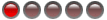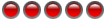Pushing the top button cycles through, time, date, alarm1, alarm2, and 2nd time zone.
Pushing the bottom button once shows time. Pushing it again activates the hourly chime.
To set:
Press the top button and release to show the feature you want to change (ie time, or date). Immediately push and hold the top button again and hold. It'll highlight the first item to change (If it's the time, it'll highlight the hour). Use the bottom button to change it, then push the top button to cycle through to the next item (minutes, seconds, etc.) Do this for each different function.
To activate the alarm(s), cycle to the one you want and push the bottom button to turn it on and off.