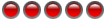LEDluvr wrote:... I noticed that my brighter watch has Engergizer 301's in it and I put in a pair of Maxell SR1130 SW in the dim-performing watch. Looking at a battery chart in rewolf's / xevious' other thread, it appears the 301's correspond with SR1142's and not the SR1130's as I originally thought.
Before I buy a pair of SR1142's, what's the difference between that and the SR130's? Is my solution really this simple?
The only difference is size (and capacity). There should be no percievable difference with new batteries.
Energizer 301 are 4.2mm high, SR1130 only 3.0mm. SR1142 are 4.2mm (with the 3- and 4-digit SRs, the last 2 digits are simply height in 1/10mm).
In the long term, Silver Oxide is better for LEDs because they retain their 1.5V until the end. Alkalines decay from 1.5V down to 1.0V from the very first day, so the watch gets dimmer by time. The nominal capacity (mAh) isn't much different, but the voltage delivered.
Note that the Silver Oxides come in 2 flavours: low drain and high drain. High drain is obviously better for LEDs - it usually has "SW" ending, low drain "W" (Maxell code).
The Energizer 301 are low drain, corresponding high drain would be Energizer 386 or Maxell SR43W.
General rule for LED: take the biggest battery that fits, and use Silver Oxide high drain type. Unfortunately, these are also the most expensive...