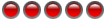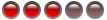I bought this Beltime watch a while ago in a non working state for very little £. I used the bracelet on the working Beltime I have in my avatar.
Now I thought I'd have a go at getting the module working in the donor watch. It didn't work with new batteries, so my next thought was the button push. Upon examination of the module it has a rubber like substance where I would normally expect to see metal contacts at the 1 and 3 o'clock positions. Through experimentation I have found that if I touch the metal contact on the face of the module with a screwdriver whilst touching the battery cover on the back, then the circuit is complete and the module lights up.
In this pic you can see the contact circled in red.

http://thumbsnap.com/uhrLkQIZ
Further experimentation has shown that pushing the rubber contact against the inside face of the module which has a corresponding contact also causes the module to light. It doesn't like it if I clip a probe and clip to the battery cover and touch the contact - it seems to prefer a lot of resistance in that circuit.
The problem is that the rubber pieces that form the resistant part of the circuit have perished and don't have the desired effect from a regular button push. In this pic you can see the better rubber in the module and the more broken one lying outside next to it, both circled in red.

http://thumbsnap.com/eXyliTKE
Has anyone seen such a thing before? Do you know what I could use to replace the old rubbers?
Now I thought I'd have a go at getting the module working in the donor watch. It didn't work with new batteries, so my next thought was the button push. Upon examination of the module it has a rubber like substance where I would normally expect to see metal contacts at the 1 and 3 o'clock positions. Through experimentation I have found that if I touch the metal contact on the face of the module with a screwdriver whilst touching the battery cover on the back, then the circuit is complete and the module lights up.
In this pic you can see the contact circled in red.
http://thumbsnap.com/uhrLkQIZ
Further experimentation has shown that pushing the rubber contact against the inside face of the module which has a corresponding contact also causes the module to light. It doesn't like it if I clip a probe and clip to the battery cover and touch the contact - it seems to prefer a lot of resistance in that circuit.
The problem is that the rubber pieces that form the resistant part of the circuit have perished and don't have the desired effect from a regular button push. In this pic you can see the better rubber in the module and the more broken one lying outside next to it, both circled in red.
http://thumbsnap.com/eXyliTKE
Has anyone seen such a thing before? Do you know what I could use to replace the old rubbers?
Check out my vintage digital channel on YouTube:
http://www.youtube.com/user/danhay1137
http://www.youtube.com/user/danhay1137