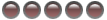Setting Instructions for Pulsar Digi-Ana
Note the little diagram with arrows pointing to upper left and lower right buttons - those unlock the digital features. NEVER unlock the digital features unless the you are IN that particular features mode, i.e. you cannot set the date by unlocking, unless you are displaying the date. You cannot set T1(main time), unless you are DISPLAYING the main time.
Digital setting are unlocked by pressing upper right and lower left buttons simultaneously.
All setting numbers are advanced by the lower left button.
T2(second time zone) can only be adjusted for the HOUR.
The analog clock can only be set while the LCD time T1 is showing. To do so, press upper right button(hold) and then press lower left one time. Release the upper right button and hold lower left - time will advance quickly, only going forward. Stop a few minutes short of time you desire and then push lower left button in short bursts to move hand to desired position.
Alarm is set by pressing lower right button while main time(T1) is showing. Press lower left button to advance hour(note am/pm). Press lower right again to go to alarm minutes - use lower left to advance minutes.
Main Time(T1) - pressing lower left will “zero” the seconds, however the minutes will always advance to next minute when seconds are “zeroed”.
Minutes advance by increments of two if setting button is held down. It is recommended you stop short by 6-8 minutes and then advance by short presses on lower left button.
To set to “dead on” time: move minutes to one(1) minute short of next minute, press lower right to move back into seconds setting. Zero the seconds two(2)) second before the next minute(which causes minute to advance) and press upper left and lower right to return to time.