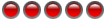It is most likely not an IC problem.This leaves two possibilities.
1. The wire bond leading to the IC has been broken.Follow the traces on the board leading from second solder pad on display.Internally the 4 digits are refered to as W,X,Y,X,yours is missing the X digit.{OOPS I MEANT WXYZ}
2.Besides a cold solder connection there the other possibility is a bad display.
Once you determine the solder connection is good and the wire bond appears connected you can press on the X digit with a pair of tweezers and it may then light up atleast dim.This would further confirm it is a display problem.
It is currently 12 May 2024, 03:11
Sunwatch Missing Digit
9 posts
• Page 1 of 1
9 posts
• Page 1 of 1
Who is online
Users browsing this forum: No registered users and 4 guests