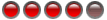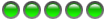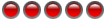Hi Egomon.
It attaches at the rear edge of the board. This point has to connect to the negative battery terminal. Just use a multimeter to check continuity to the negative battery terminal. You could even follow the tracks visually, if you don't have a multimeter handy.
Rgds.
It is currently 27 Apr 2024, 12:14
MK1 sc connections
15 posts
• Page 1 of 1
15 posts
• Page 1 of 1
Who is online
Users browsing this forum: No registered users and 7 guests