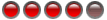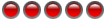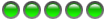Hi Egomon.
All the Mk1s that I've seen are 24-hour time only. This is normally referred to as 'military time' as far as I know. In this format, AM or PM indication is obviously not required.
Do you mean yours is 12-hour time format ?
Rgds.
It is currently 28 Apr 2024, 00:07
Synchronar MK1 military time
13 posts
• Page 1 of 1
13 posts
• Page 1 of 1
Who is online
Users browsing this forum: No registered users and 8 guests