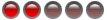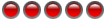06 Jan 2007, 19:56
06 Jan 2007, 19:56
The six digit one?- Press the button four times in quick succession- you may have to experiment to get the timing right (instructions say three times is the correct number to enter setting mode but I always find I need to do it four times!). The display will change to show the month (display shows MO). Press the button to change. After 5 second without button activity the watch automatically moves to the next setting- Date (CA), set as before, wait & repeat for all settings, hours am/pm, minutes and finally the display goes out at which point the watch is stopped waiting for you to start it by pressing the display button (synchronise to time signal). That's it.