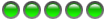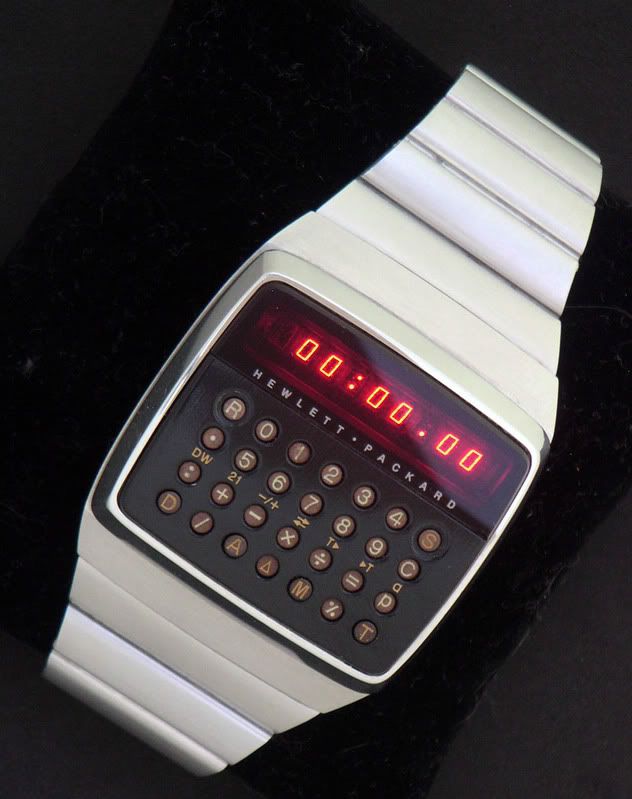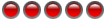Took a lot of guts, but removed the case back. Ensured I used a grounding strap and removed batteries. Then I unscrewed the outer of the two retaining rings and the keyboard/crystal/bezel/circuit board and two retaining rings separated from the case and strap.
My intention was to separate the circuit board from the crystal, keyboard so that I could polish the glossy bezel and remove the hairline scratches without affecting the quartz crystal with the dremel vibration. One would think this would be easy. I removed the inner retaining ring and the battery housing was removed and cleaned in isopropyl alcohol. This left the outer retaining ring. That is when I noticed that the outer ring is machined split.
This obviously has something to do with accessing the circuit board. I did not proceed any further. Cleaned the circuit board (already clean) with qtip damped with alcohol. Cleaned all the gunk from the case and added silicon grease to the bezel case gasket. Reassembled in reverse, new batteries and silicon grease to case back gasket. Reset and fully functional
Think I will ignore the minor scratches, but at least the two gaskets, case and circuit board have been inspected and cleaned. The square case gasket is in excellent non compressed condition, ie, fully functional and I replaced the case back gasket.
Before I proceed further some questions:
Any ideas as how to proceed or is the circuit board bonded to the keypad/crystal assembly?
Does the dremel polishing affect the crystal?
The scratches are minor (hairline and shallow) and I will attempt to polish by hand without contaminating the keypad cover etc.
Cheers
Geoff