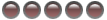The port(hole) with the bigger pad gets the battery's totally flat side(+) down against it. The smaller pad gets the side of the battery with a nipple down against it - yes, they go opposite directions.
Probably takes battery #357
Please look at this page if you have questions.
http://www.dwf.nu/Batterychart.htm
It is currently 08 Oct 2025, 01:42
Newbie needs help with Croton LED Watch
4 posts
• Page 1 of 1
Guru

- Posts: 3634
- Joined: 04 Feb 2006, 10:34
- Location: Surrounded by hicks and sticks (farms and woods) - Michigan,USA
Guru

- Posts: 3650
- Joined: 20 Oct 2007, 11:47
- Location: Nottinghamshire: The Home of Robin Hood..... UK
4 posts
• Page 1 of 1
Return to All other LED watches
Who is online
Users browsing this forum: No registered users and 13 guests