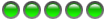Kasper,
I've been trying to figure out the same thing. Ideally, you'd probably want to set up a light box like the pros, which would require a lot of space, lighting equipment etc. I have almost no space and/or budget for that sort of thing and so my technique is almost certainly sub-optimal, but I can share a few tips that have worked for me. Here are 10 tips that come to mind:
1) Tripod
First, you're going to want a tripod so you can set up the shot accurately and consistently and also because you frequently need to do exposures longer than you can hold the camera steady for (see point#3 below: Depth of Field). For photographing LED watches, the tripod will also help with juggling the pushing of the button and the camera.
2) Lighting
Probably the very most important factor for making things look decent and being able to see the watch decently is lighting. First, you're going to want lighting that is somewhat soft as opposed to the flash on the camera, which will make anything (and anyone) look bad. I use a fluoresent tube light which is fairly neutral, or at least close enough that its easy to correct for. If you use an incandescent light, everything will come out so horribly yellow that it's impossible to get natural looking colors. Your eyes can correct for it, the camera can not. In an ideal world, I'd have a light box that would evenly light the object from all sides but since I just have the one light, I put the camera on a tripod and use a time exposure along with a little bit of "light painting" to get the object evenly lit. If I use, say, a 4 second exposure, then I can wave the light on top and a little on the side so everything gets a little bit of illumination.
3) Depth of Field
Since we're photographing small objects (relative to the since of the lens), if you use the normal camera settings, then there will only be a narrow region that's in focus. To get everything in focus, you're going to want to go to manual mode and stop the lens down to somewhere between about F11 and F32. If you want to get really fancy, you can use a technique called "focus stacking", but I'm too lazy for that.
4) Self Timer
I always use the camera's self timer when photographing watches or macro images. This helps for two reasons: (1) it makes it easier to push the button on LED watches. Put the camera in self timer mode, push the shutter release and then push the watch button or use a magnet to activate the watch right before the camera fires. (2) the self timer also minimizes vibration. If you push the button manually, even a slight jitter will blur the image slightly.
5) Background
Use a neutral, plain background. I like to photograph against either a white sheet of paper for a white background or an LCD computer screen for a dark background. For the black background, I try to cast a little bit of light on the computer screen so it doesn't look like the watch is floating in space. If you do it right, there should be a light gradient in the background. For white surfaces, this isn't an issue.
6) Ambient light
If you want your watch images to be consistent from day to day, then you're going to want to photograph at night or in an enclosed room with no windows. Otherwise, the color and quality of the light will change from day to day or minute to minute. I don't have an enclosed room, so I do most of my photography at night.
7) Dust
Dust is the bane of any macro or product photographer's existance. Since we don't live in a clean room, it's impossible to completely get rid of dust I have a soft camel hair brush that I use to remove those flecks of dust before shooting. I always miss a couple so I think it's ok to get rid of the most annoying ones in Photoshop (although that brings up ethics issues).
8) Cameras
An SLR is the highest quality and most flexible, but it's not strictly necessary. You can do surprisingly well with a compact or "point and shoot" camera. Just because you don't have a top of the line SLR doesn't mean you can't take great images.
9) Lenses
For most of my watch images, I use a regular zoom lens with mild macro capability which focuses to about a 18 inches. For close up images, such as when photographing the display or module / watch movments, I use a dedicated macro lens. For ultra close images, I use two lenses with one reverse mounted and stacked in front of the macro lens. Using this type of an arrangement, you can get almost microscopically close:
http://www.abe-n-doren.com/microsherloc ... index.html
http://www.abe-n-doren.com/microsherloc ... index.html
10) Photoshop
Whether to use a tool like Photoshop or Gimp is a contentious issue. I tweak most of the photos that I take in Photoshop in at least a minor way. Your camera is doing some image processing anyway so it's not like there's such a thing as an unprocessed image. I usually add a touch of sharpening since Nikon cameras are well known for recording images without adding sharpening. Canon cameras do a little more sharpening in-camera. In terms of ethics, I have a general rule that if you're taking images that are intended to represent a watch, as in eBay images or images for a watch to sell, then it's ok to do global operations such as lightening or darkening, but not ok to do local operations such as using the clone stamp tool or airbrush to get rid of scratches etc. For my web site (http://www.timetrafficker.com), I think it's ok to use a little local retouching to get rid of a little distracting dust in the background parts of the image, but not on the actual watch areas of the image. It's almost impossible to get rid of dust and even a few specks in the background tend to distract from the watch, so I think that's permissible.
Those are the most important highlights that I can think of right off hand. There are a number of things that I still haven't figured out. For example, my camera (a Nikon D300) is not able to capture the red of the LED displays properly. The color always skews to pinkish magenta and I haven't figured out what to do about it. Very frustrating. Also, I haven't figured out how to capture gold properly yet. I'm still learning and figuring things out little by little.
I hope this helps.
-abe.
It is currently 20 Oct 2025, 01:47
tips on how to make a good picture of a watch.
13 posts
• Page 1 of 1
Guru

- Posts: 3634
- Joined: 04 Feb 2006, 10:34
- Location: Surrounded by hicks and sticks (farms and woods) - Michigan,USA
Guru

- Posts: 3634
- Joined: 04 Feb 2006, 10:34
- Location: Surrounded by hicks and sticks (farms and woods) - Michigan,USA
Guru

- Posts: 3634
- Joined: 04 Feb 2006, 10:34
- Location: Surrounded by hicks and sticks (farms and woods) - Michigan,USA
13 posts
• Page 1 of 1
Who is online
Users browsing this forum: Google Adsense [Bot] and 67 guests