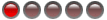most of us have a decent multimedia mobile phone these days with a megapixel camera.
Here is my way how i post pictures on the forum.
What do we need?
- a mobile phone with a decent camera
- dropbox ..free http://www.dropbox.com
- picasa .. google picasa free but this is optional
-install dropbox on your pc and on your mobile (android, iphone, blackberry--app)
-take pics with my mobile in the highest resolution and transfer it to your pc (with wire or wireless via bluetooth or wifi) with the dropbox app. With other words..you drop the picture in the dopboxfolder on your pc.
-then i start picasa and go to the dropboxfolder..i change the picture to my likings in picasa and export it to a new made
folder in the dropboxfolder. (i set the exportsetting in picasa to 800*xxx resolution for posting pictures.)
Then i just go to the folder with windows explorer and copy the picture shortcut in the dropboxfolder so i can paste it
in between the Img tags in my posting et voila..that all.
advantages of this..
- your pictures are always synchronised (safe)
- you still have the original resolution of the picture on your pc
- you can edit or add a copywrite tag and make them smaller in picasa for posting.
- advertising free
happy posting
Here is my way how i post pictures on the forum.
What do we need?
- a mobile phone with a decent camera
- dropbox ..free http://www.dropbox.com
- picasa .. google picasa free but this is optional
-install dropbox on your pc and on your mobile (android, iphone, blackberry--app)
-take pics with my mobile in the highest resolution and transfer it to your pc (with wire or wireless via bluetooth or wifi) with the dropbox app. With other words..you drop the picture in the dopboxfolder on your pc.
-then i start picasa and go to the dropboxfolder..i change the picture to my likings in picasa and export it to a new made
folder in the dropboxfolder. (i set the exportsetting in picasa to 800*xxx resolution for posting pictures.)
Then i just go to the folder with windows explorer and copy the picture shortcut in the dropboxfolder so i can paste it
in between the Img tags in my posting et voila..that all.
advantages of this..
- your pictures are always synchronised (safe)
- you still have the original resolution of the picture on your pc
- you can edit or add a copywrite tag and make them smaller in picasa for posting.
- advertising free
happy posting
Hey you all...this board is FREE and without ADS, so at least post something every now and then to show your appreciation.
Get the latest active topics of the board here.
http://www.newdwf.com/search.php?search_id=active_topics
- Kasper -
Get the latest active topics of the board here.
http://www.newdwf.com/search.php?search_id=active_topics
- Kasper -