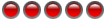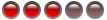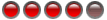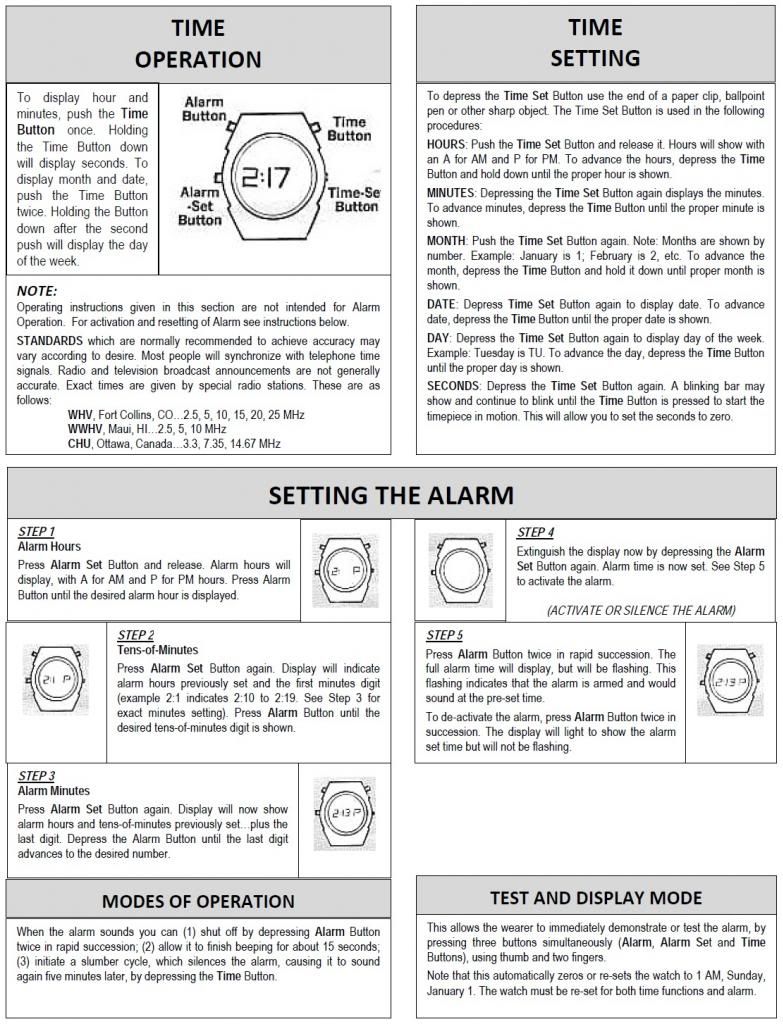Hi FG.
If it's a Frontier alarm module, here are the instructions (link halfway through the thread):
viewtopic.php?f=79&t=4424
If it's got a piezo in the caseback, then odds on it's an alarm module. I only know of one LED alarm module.........the Frontier. If it works, and you don't want it, you could always swap it into the Lanco.
Rgds.
It is currently 07 Oct 2025, 12:58
question-alarm l.e.d
11 posts
• Page 1 of 1
Guru

- Posts: 3650
- Joined: 20 Oct 2007, 11:47
- Location: Nottinghamshire: The Home of Robin Hood..... UK
Guru

- Posts: 3650
- Joined: 20 Oct 2007, 11:47
- Location: Nottinghamshire: The Home of Robin Hood..... UK
Guru

- Posts: 3650
- Joined: 20 Oct 2007, 11:47
- Location: Nottinghamshire: The Home of Robin Hood..... UK
11 posts
• Page 1 of 1
Return to All other LED watches
Who is online
Users browsing this forum: No registered users and 9 guests