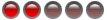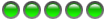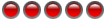.......noticed the seconds were on again. Took it off and when I came home, it was off and wouldn't do anything
Could it be possible that the batteries had drained due to the watch displaying continuous seconds?
Sounds like it could be something simple and I would definitely explore other options before sending it to 'strikes and spares.'
I am no expert but I'm thinking that maybe the fault is caused by a short circuit or a malfunctioning reed switch - some of the more technically gifted members should be able to talk you through a few simple checks.
Over to the experts........